Overview
HP's Smart App allows users to print, scan and share documents and images from all devices and operating systems. Currently, I lead the photo printing experience.
Generated $2.1M for the photo printing business within 3 months of shipping MVP designs.
My Role
Led end-to-end product design and hand-off.
Timeline
June 2023 - November 2023
Team
Cross-functional partnership between Design, Product, Engineering, QA, Research, and Customer Experience.
Tools
Figma, Figjam, Miro
Approach
DISCOVER
Who are our users? What are the use cases and problems we're solving for?
DEFINE
Review with Product and Dev to define constraints and solutions.
TEST & ITERATE
Create wireframes and prototypes to validate with stakeholders and users. Iterate based on feedback.
SHIP
Final review with devs to address bugs or design inconsistencies.
Discover
Who are we designing for?

Gen Z (Ages 9-24)
Sophia is 18 years old and lives with her parents. She cares about personalization, self-expression, and an active social life.
81% of this demographic takes photos with a mobile device.
35% are least likely to own a digital camera.

Millenial Women & Mothers (Ages 25-45)
Kellie is 38 with two kids between the ages of 8-14. She wants to celebrate her cherished memories with friends and family.
This demographic takes over 200 photos per week. The amount of photos taken increases by around 18% in motherhood.
They are the heaviest photo printers, with 76% being mothers and 55% between the ages 25-44.
Why?
As of 2023, the photo print experience drives roughly $150M annually world wide. The objective is to grow the photo printing business and increase engagement.
How?
Make photo printing easy!
As the design lead, I focused on assessing areas of improvement, creating realistic solutions, and building strong, collaborative relationships with the product and development teams, whose insights into the legacy experience were invaluable.
What are the problems?
The legacy photo flow was clunky:
1. Editing tools tucked under "more options".
2. Non-linear path: users had to toggle between edit and preview screens.
3. Users couldn't preview image on paper until the end.
Define
Research
I worked with Customer Experience to discover user pain points. I worked with Researh to create user test scripts and end-to-end flows for moderated tests through Usertesting.com. I audited several photo editing and printing apps in the market focusing on ease-of-use, comprehension, and enjoyment.
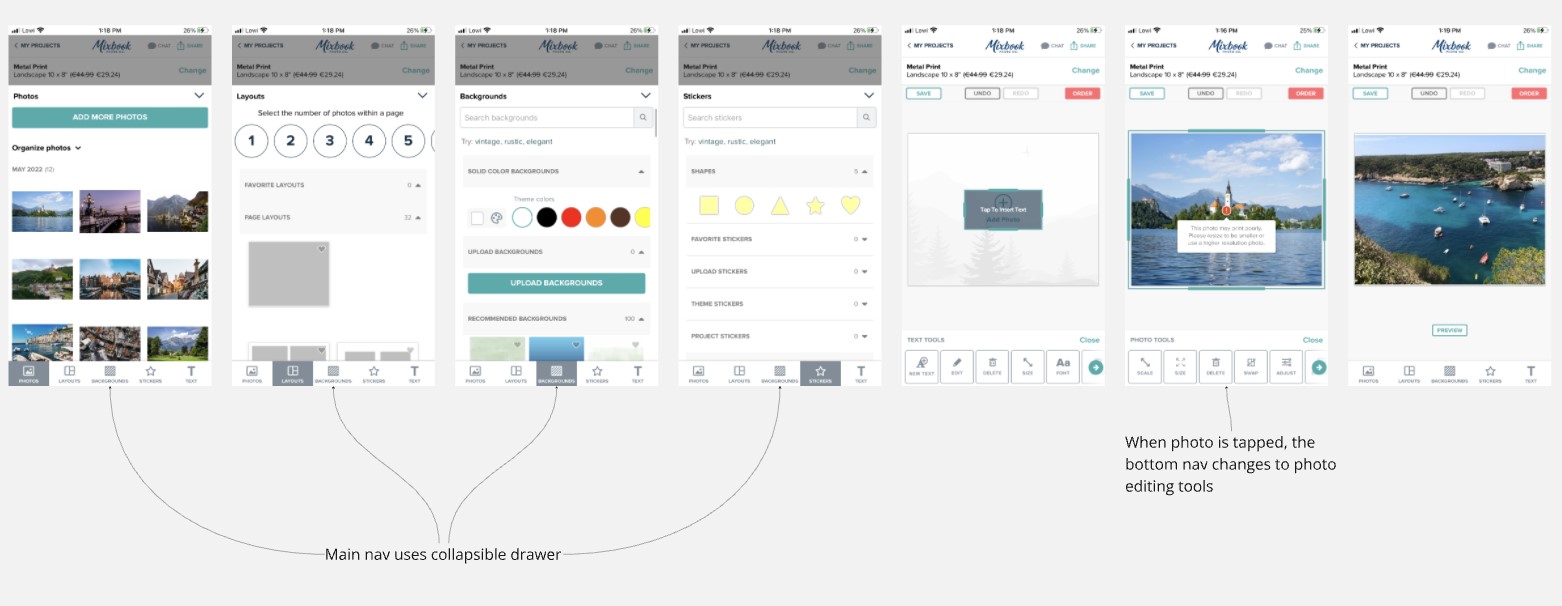

Constraints
The main constraint in our third-party cross-platform design editor restricts changes to the dark grey image area. Unlike other apps that allow interactive editing on top of an image, this was a limitation I needed to work around.
Define solutions
My cross-functional partners and I came up with the following goals in order to make photo printing easy and enjoyable:
1. Allow users to view image on selected paper size.
2. Display edits being made in real-time.
3. Overhaul the architecture of the photo print flow by creating a simple 3-step flow: upload, edit, and print.
4. Make all available tools/features discoverable.
Design, Test, Iterate, Repeat
Throughout the design process, we worked with the research team to conduct A/B and end-to-end flow tests. We tested for ease of use, preference, and comprehension. And based on the outcome of those tests, we made incremental changes until we shipped the final mvp, Increment 1.
Outcome
Recap
I set out to solve these problems:
1. Editing tools not discoverable.
2. Non-linear path: users had to toggle between edit and preview screens.
3. Users couldn't preview image on paper until the end.
These were my solutions:
1. Allow users to view image on selected paper size.
2. Display edits being made in real-time.
3. Redesign the photo print flow into a streamlined 3-step process: upload, edit, print.
4. Ensure all tools and features are easily discoverable.
Impact
Increment 1 generated $2.1 million in 3 months on iOS alone.
Now what?
Currently...
I am working on enhancing our photo printing experience through several key initiatives: updating designs with a new design system, expanding our feature set, developing the desktop version, and exploring generative AI capabilities.